AI for Research
On this page find out about :
- AI Research tools
- the AI Tool Quick guide
- Monash Health Library's recommended AI Tools
Unfortunately, popular free generative AI tools like ChatGPT, Copilot and Google Gemini are not always reliable search engines. They work by making predictions based on data they have been trained on, rather than retrieving live information.
Do not use them for finding information because you will have to fact check everything which is a lot of work.
However, there are reliable AI tools that can help with certain types of research projects, including literature and systematic reviews.
Below is a summary of some AI Research tools for academic research purposes. You can find out more by watching the videos on the right-hand side of the page.
Note 1: If you are using Microsoft Copilot to search for information, be sure to click on the citations so that you use information directly from the original source.
Note 2: Find more about AI literacy using Wintec's AI Literacy Toolbox
Note 3: Monash Health Library's recommended AI Tools provides a rating out of 10 for each AI and what each is best for. Background to this guide is in the article at Gorton (2025) Tech showdown - AI search tools special issue
Note 4: Remember that these AI tools do not replace systematic, structured searching in scholarly databases but assist in ensuring you have searched for your topic across additional scholarly sources.
AI Research Tools
| ChatPDF |
|
|
|
|
|
|
|
|
|
|
|
|
|
|
|
|
|
|
| Open Alex |
|
|
|
|
|
|
Monash Health Library's recommended AI Tools
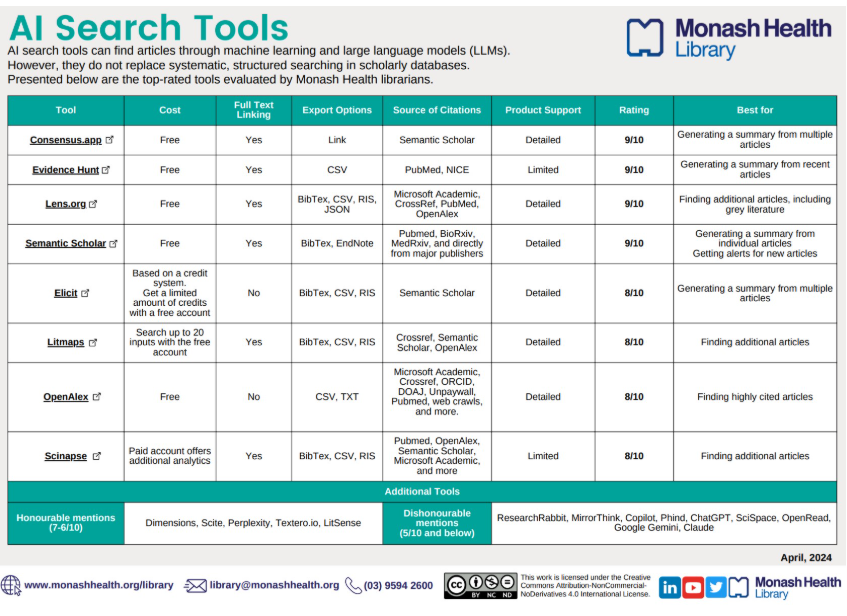
Need more advice?
If you need more advice about using AI in your assignments
- ask your tutor or
- ask at the Library or email library@ara.ac.nz or
- drop in to a Learning Services Quick Questions session.
[Disclaimer: AI technology is rapidly evolving so this information may change in near future to reflect new developments.]
Guidelines on this page are adapted from Wintec Academic Integrity: Using AI in Assignments webpage. Thank you to Merren Tait, AI Librarian, Wintec, for this permission.
AI Tools - How-to Videos
ChatPDF
Andy Park. (2023, May 17). ChatPDF: Use this document to chat with any PDF documents [You Tube, 5 mins].
Consensus
Elicit
BU Cares (2023, Jan 28). How to use AI for Research: Using Elicit.org for writing a literature review. [You Tube, 15 mins].
EvidenceHunt and 4 more AI tools
MedMastery (2024, Jun 24). Top AI tools for efficient literature search. [You tube, 4 mins]
Litmaps
Litmaps (2024). How to search for articles with Litmaps. [You Tube., 3 mins]
Open Knowledge Maps
The Gray Man (2021, March 11). How to use Open Knowledge Maps. [You Tube, 20 mins]
